Handshake = Your Career Cheat Code
- Logan Human
- Oct 3, 2025
- 2 min read
Background Important note: When you submit the videos, please do not add any subtitles and music.
Format: Video
Length of video: 40-60 seconds
Platform: TikTok & Instagram Reels Dimensions: 1080x1920 - Vertical video + When adding images, make sure they are in vertical format.
Headline: Get Event-Ready: Activate Your Handshake Account Today 🎓📲
Content:
Film a short video explaining how ARU London students can log in to Handshake, activate their account, and register for upcoming events like the Careers Fair. Share why it’s important to do this before arriving on the day, and how it saves time and makes everything run smoothly.
You can show the steps using screen recording, voiceover, or simply talk to the camera about your experience logging in and registering. Key Messaging (Ideas to include):
Go to Handshake via the VLE Employability tile or download the app
Log in using your ARU London student email + password
Once you're in, you’ll land on your personalised dashboard
To register for events:👉 Tap “Events” and find the one you want👉 Click “Register” – and you’re in!
To book a 1:1 appointment:👉 Click “Career Centre” > “Appointments” > “Book Appointment”👉 Choose "ARU London Campus Students" type, day, and time👉 Fill in the request details and hit Request
💡 Don’t forget to check your email for confirmation
Booking early = smooth entry and no delays on the day of the fair!
Goals:
To help students:
Activate their Handshake account early
Register for key events like the Careers Fair or guest talks
Book Employability/Enterprise appointments to get personalised support
Alternative Video Ideas:
📲 “Handshake in 30 Seconds” – A snappy tutorial with on-screen steps.
🙋♀️ “How I Booked My First Appointment on Handshake” – Personal student walkthrough.
🔁 “Swipe to Book” – A trending transition-style video showing how fast and easy it is.
Please ensure your video is original, respects the privacy of others, and adheres to all applicable platform guidelines and university policies.

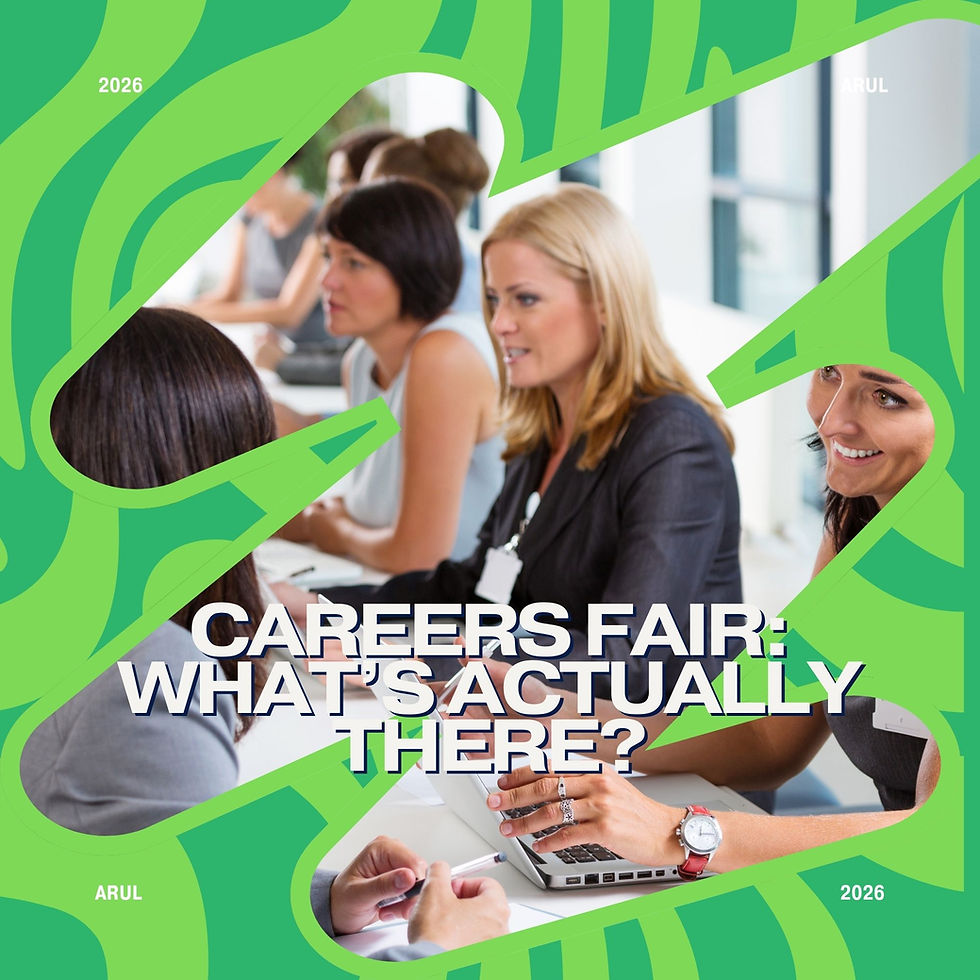


Comments